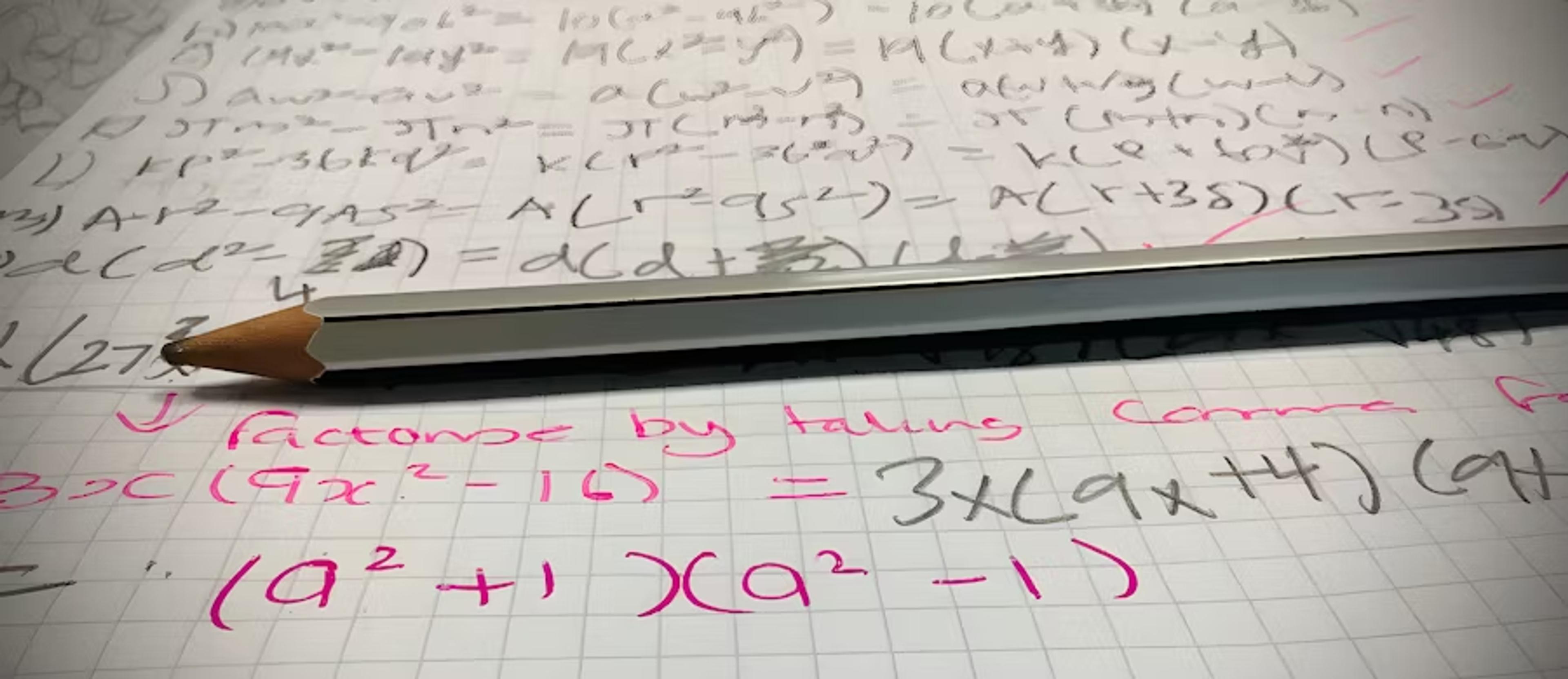How to Build an AI Agent From Scratch: The Beginner's Guide
Learn how to build an AI agent from scratch step-by-step. Get expert guidance on tools, architecture, training, and real-world deployment.
Posted November 25, 2025

Join a free event
Learn from top coaches and industry experts in live, interactive sessions you can join for free.
Table of Contents
Building an AI agent is more than just connecting an LLM to a chatbot. Done right, it becomes a powerful, autonomous system that can complete tasks, learn from interactions, and adapt over time to meet business needs.
This guide is for developers, product teams, and business leaders who want to understand the real-world process of building AI agents that work without relying on hype or half-baked frameworks. It incorporates practical tips, architecture decisions, and lessons from experts and builders in the AI community.
What Is an AI Agent? (And Why It’s More Than Just a Fancy Chatbot)
An AI agent is a system that can perceive its environment, reason about it, and take actions toward a goal autonomously. That last part is critical. Unlike traditional software, which waits for specific commands, AI agents can make decisions and act on their own based on context, inputs, and objectives.
Think of them as digital employees. They receive signals (user queries, sensor data, business logic), make informed decisions using models or rules, and execute tasks, whether that’s answering a customer question, placing a reorder, or summarizing a 10-page document. Some are simple, some are deeply complex, but all AI agents share a few core traits.
Core capabilities of AI agents:
- Perception - Agents observe their environment (structured data, text inputs, spoken commands, even visual feeds). This is the starting point for every decision they make.
- Decision-Making - They evaluate inputs, goals, and available tools or actions to determine what to do next. This could involve rules, logic trees, or full-scale reasoning with a large language model.
- Autonomy - AI agents operate with minimal or no human intervention. The best ones know when to act, when to ask for clarification, and when to escalate.
- Adaptability - Modern agents aren’t static. Many can learn from past interactions, adjust their behavior, and fine-tune responses over time.
Read: How to Become an AI Specialist
The 4 Types of AI Agents (and When to Use Each)
| Agent Type | Core Behavior | Best Use Cases | Real-World Examples |
|---|---|---|---|
| Reactive Agents | These agents respond to the current input using predefined rules. They do not store past information or learn from experience. | Ideal for simple, rule-based tasks where speed and reliability matter more than adaptability. | An email spam filter classifies messages based on static rules. A thermostat adjusts temperature based on the current reading. A non-player character in a game reacts to the player without any memory of past actions. |
| Limited Memory Agents | These agents retain a short window of previous inputs to inform immediate decisions but do not store long-term experiences. | Useful for applications that require short-term context, such as maintaining a conversation or reacting to recent changes. | A GPT-powered chatbot remembers parts of a user conversation to keep the dialogue coherent. A self-driving car considers recent lane changes and nearby vehicles when making driving decisions. A customer support bot recalls the last question to provide a more relevant answer. |
| Goal-Based Agents | These agents evaluate multiple possible actions and choose the best one to achieve a specific outcome, often using planning or optimization. | Best for systems that require strategic decision-making, planning ahead, or weighing alternatives. | Google Maps calculates multiple routes and selects the most efficient one. AlphaZero evaluates thousands of moves to choose the best strategy in a chess game. A robo-advisor simulates different investment portfolios to recommend one aligned with user goals. |
| Learning Agents | These agents improve their performance over time by learning from new data, user feedback, and outcomes. They often use machine learning or reinforcement learning. | Designed for environments where continuous learning and adaptation are essential for performance. | Netflix’s recommendation engine evolves based on what you watch and how you rate content. Siri and Alexa adjust to your voice, habits, and preferences. Boston Dynamics robots refine how they walk or carry loads based on trial and error. |
Why Build An AI Agent?
When you create your own AI agent, you’re not just building another chatbot. You’re creating a system that can perceive, decide, act, and learn. While many articles talk about “AI agents” in broad strokes, implementing one well means understanding how to build an AI agent that actually delivers.
Here’s why it matters:
- A well‑designed AI agent can automate tasks (e.g., answering customer queries, inventory management, and research) and free up human time.
- By leveraging machine learning, natural language processing, and decision‑making logic, these agents can generate human‑like responses and handle complex workflows that are beyond simple chatbots.
- In today’s business environment, having such an agent means you can adapt to new data, integrate with existing systems, and scale more efficiently.
In short: if you want to build AI agents that matter, you need both strategy and execution. Let’s walk through the development process, step by step.
Read: How to Get Into AI: Jobs, Career Paths, and How to Get Started (2025)
The Core Framework for Building an AI Agent
Step 1: Define Your Agent’s Purpose & Scope
Before you write a single line of code, define the goals of your AI agent.
Start with the following questions:
- What tasks should this agent reliably complete?
- Who are the users, and what do they expect?
- What business goals will this agent help achieve?
- Where will it operate—within a website, mobile app, dashboard, or internal tool?
- What type of user inputs will it handle (text, voice, form fields, spoken commands)?
- Which existing systems will it need to connect with?
Clear answers help align your development process with the actual business needs and user interactions. Whether it’s answering customer queries or automating internal workflows, grounding your design in specific goals ensures the agent delivers value.
Step 2: Gather and Structure the Right Data
Good agents run on great data. Without it, even the smartest architecture will fail. You need to compile a working knowledge base that includes:
- Training data from past interactions or historical logs
- Structured data from tools like CRMs, ticketing systems, or product databases
- Internal content like FAQs, SOPs, onboarding documents, etc.
- Real-world user inputs, queries, and behavior patterns
Also, plan for ongoing data collection so your agent can learn and evolve over time. That means logging user sessions, tagging conversations, collecting user feedback, and filtering useful training data for future improvements.
Invest in solid data processing pipelines up front; this will save you months of headaches later when fine-tuning models or debugging agent behavior.
Step 3: Choose Your Architecture & Tools
Now choose the tools and platforms that will power your agent. Depending on your technical skills and scope, you can:
- Build from scratch using a programming language like Python and libraries like LangChain or Haystack
- Use agent platforms like Botpress, n8n, or OpenPipe
- Mix and match no-code tools with code-level customization
Other key decisions:
- Will this be a single agent or a multi-agent system?
- How will the agent trigger (e.g., button click, cron job, webhook)?
- What integrations or tools will the agent need (databases, APIs, search, actions)?
You’ll also define how your agent activates (agent activation), what integrations it requires, and where it will be deployed.
Step 4: Design How the Agent Thinks and Responds
At the core of every agent is its ability to understand, decide, and respond. Your agent will need:
- Natural language processing (NLP) to parse user inputs
- Rules or logic to determine the next best action
- An interface (chat, voice, or dashboard) that’s intuitive and user-friendly
Also design for edge cases:
- Use predefined rules to keep the agent on track
- Have escalation paths for human intervention when the agent gets stuck
- Ensure fast response times and clear fallback messages
Include fallbacks for edge cases, like predefined rules and human intervention, to keep interactions smooth and on-brand.
Step 5: Train and Fine-Tune Your Models
If you’re using machine learning models, you’ll need to:
- Choose your model type: general LLM, custom classifier, or hybrid
- Feed it domain-specific training data to fine-tune responses
- Apply cross-validation and real-world testing before deploying
- Incorporate human feedback to continuously refine accuracy
- Plan for regular retraining using user feedback and logged conversations
Even if you use a prebuilt model, slight fine-tuning on your use case can massively improve performance and reduce hallucinations.
Step 6: Deploy, Monitor, and Iterate
Your agent is only as good as its feedback loop. Once deployed:
- Make it simple for users to start interacting (clear entry points, no friction)
- Set up monitoring systems to track usage, errors, response quality, and coverage
- Collect real-time user feedback through embedded prompts or analytics
- Build in metrics like task success rate, fallback frequency, and manual escalation
- Revisit and improve the agent regularly: update prompts, tweak logic, retrain on new data
Treat your AI agent like a product, not a one-time build. The best-performing agents are those that evolve with their environment, user preferences, and business needs.
Expert tip: Work with a top AI coach to refine your scope, choose the right tools, and build an agent that actually delivers results, not just demos.
Key Challenges and How to Build Resilient AI Agents
Integration Complexity
Building AI agents in the real world means navigating messy infrastructure (connecting to legacy databases, third-party APIs, internal dashboards, or CRMs). This is rarely plug-and-play. You need to design your system architecture early with integration points in mind and map out how the agent will transform and move relevant data between tools. Many teams underestimate the lift here; avoid that by making integration a core part of your initial planning, not an afterthought. The more your agent can communicate across AI tools and data sources, the more powerful and adaptable it becomes.
Data Quality
The performance of your AI agent is only as good as the data it's trained on. If your training sets are noisy, misaligned, or incomplete, the agent will deliver poor outputs, regardless of the model you’re using. You need rigorous data processing protocols that normalize and structure inputs, filter for relevance, and tag correctly for context. Align your training data closely with your use case and knowledge base. The goal is to ensure the agent can process user inputs accurately, learn from interactions, and continuously improve through feedback loops.
Scope Creep
One of the fastest ways to derail an AI project is by trying to do too much at once. Don’t build a Swiss army knife; start with a scalpel. The most effective autonomous agents start small and specific, tackling one clear task with precision. Only after proving value should you expand functionality. This approach reduces risk, shortens the iteration cycle, and gives you cleaner user interactions to learn from. As many builders in the Reddit community wisely emphasize: “Build an agent that does ONE thing really well.”
Monitoring and Maintenance
AI agents are dynamic systems, not static features. Once deployed, they require continual care (testing, feedback collection, data updates, and prompt tuning). Without proactive monitoring systems, agents can drift, degrade in performance, or deliver outdated results. Build real-time dashboards that track how the agent completes tasks, handles edge cases, and adapts to new user inputs. Regular evaluation of model accuracy and behavior is essential, especially if the agent’s responsibilities grow over time.
Safety and Decision-Making
When AI agents are empowered to take real action (reordering inventory, updating a database, communicating with users), they must operate under well-defined constraints. Guardrails are essential. Implement clear escalation paths for complex or ambiguous situations where human intervention is needed. Define predefined rules to govern behavior and ensure the agent operates within acceptable limits. Whether you're using rule-based logic or relying more heavily on AI tools, safety and oversight should be built into the architecture from day one. OpenAI’s own deployment guides reinforce this: smart agents must act with transparency, traceability, and human fail-safes in place.
Real-World Example: Building an AI Agent for Inventory Reordering at NovaWear
Company Context
NovaWear is a mid-sized direct-to-consumer apparel brand with three fulfillment centers across the U.S. As the company scaled, inventory complexity became a bottleneck. Their operations team was manually tracking stock levels, forecasting demand, and triggering reorders, leading to costly stockouts and overordering, especially during high-traffic campaigns like Black Friday or product drops.
The Goal
The team’s objective was to build an AI agent that could autonomously monitor inventory levels, anticipate demand based on historical trends, trigger or suggest reorders, and respond to internal queries about stock availability. The agent would need to operate within their existing systems and processes, integrating seamlessly with their ERP, databases, and vendor APIs, while processing user inputs from both voice and text. It had to understand user preferences, generate human-like responses, and escalate to human intervention when confidence was low.
Defining the Scope
The inventory agent was designed to support multiple users across the business, from warehouse leads to supply chain managers. It would live inside NovaWear’s internal dashboard and Slack workspace, accessible through chat or button-based prompts. The agent needed to make intelligent decisions (like when to reorder or flag exceptions), but within clear business constraints and predefined rules. For example, it should never reorder a product without forecasting demand and cross-referencing budget thresholds.
Data Collection and Preparation
The team began by compiling two years of historical sales and reorder data, warehouse stock levels by SKU, supplier delivery timelines, and product metadata. They reviewed past queries from internal teams to understand how users typically phrased requests. These logs became their core training data. Additional logic was added to support user preferences; some managers wanted Slack alerts, others preferred in-dashboard suggestions. Data collection pipelines were also built to log every agent interaction and decision, supporting continuous feedback and iteration.
Architecture and Tooling
The agent was built using a hybrid architecture. LangChain managed the prompt chains and agent memory, while GPT-4 handled natural language understanding. A Python-based service handled real-time inventory queries through PostgreSQL, and a lightweight demand forecasting model estimated future needs. Automation was orchestrated using n8n, which connected the agent to NetSuite (ERP) and vendor APIs. This combination allowed for deep control without sacrificing speed of deployment.
Designing the Agent’s Behavior
When a warehouse lead typed, “Do we have enough of product 8121 for next month’s campaign?”, the agent would parse the query, identify the product, check warehouse-specific inventory, forecast projected sales, and generate a recommendation. If the forecast indicated a shortage, the agent responded with something like: “You currently have 92 units of product 8121 at the LA warehouse. Based on last year’s sales during this same period, we estimate you’ll need about 150 units. I recommend reordering 60 units now. Should I proceed?” If the user confirmed, the agent initiated the reorder automatically. If confidence was low or data was missing, it defaulted to flagging the query for human intervention.
Training and Fine-Tuning
The agent was fine-tuned on real-world reorder decisions, including both structured logic and examples of how experienced supply chain managers handled exceptions. It was also trained on hundreds of past questions to learn how to interpret ambiguous phrasing, handle variants (e.g., “navy hoodie, medium”), and recognize edge cases. Human review was built into early iterations to ensure safe decision-making. As the agent matured, reliance on manual approval decreased significantly.
Deployment and Monitoring
The agent was rolled out in NovaWear’s internal dashboard and Slack channels, allowing users to query stock levels, request reorders, and receive proactive alerts. Monitoring systems were set up to track response times, order accuracy, intervention rates, and usage patterns. The operations team reviewed metrics weekly to refine prompts, update logic, and expand the agent’s capabilities. Over time, NovaWear added features like bulk reorder suggestions, variant matching, and even return-driven restock logic.
Measurable Impact
Within three months, the AI agent reduced reorder decision time from an average of 12 minutes per SKU to less than one. Stockout incidents fell by 24%, and overstock was down 17% during the next major sale window. The operations team saved over 15 hours per week in manual work, and 92% of the agents’ reorder suggestions were accepted without revision. Trust in the system grew quickly, and the company began designing additional agents for vendor onboarding and internal analytics.
Final Checklist: 12 Essential Steps to Build Your AI Agent
- Define business need, user, and tasks.
- Specify user interface and channels you’ll support (text, voice, web).
- Collect training data, knowledge base, historical data, and user preferences.
- Choose platform/framework (agent platforms, programming language).
- Architect your agent: decide on autonomous vs multi‑agent, tool integrations.
- Design workflows: map user inputs → agent receives → tool use → generate human‑like responses.
- Implement NLP and machine learning models; train and fine-tune based on data.
- Integrate with other systems/databases and define integration points.
- Deploy your agent; define activation triggers and embed the UI.
- Set up monitoring systems to capture task completion, errors, response times, and user feedback.
- Iterate: use feedback and past interactions to refine the agent, update model training, and improve data processing.
- Expand: once stable, you can add more tasks, more agents (multi‑agent systems), more integrations.
Final Thoughts: Build the Right Agent
The landscape of AI agents is evolving fast, but the fundamentals remain the same: success comes from clarity of scope, quality of data, thoughtful architecture, and relentless iteration. Building an agent that actually delivers value, whether it's handling customer queries, managing inventory, or orchestrating internal workflows, requires more than plugging in a language model. It demands precision in how you define goals, structure user interactions, fine-tune responses, and monitor real-world performance.
As AI becomes more integrated into everyday systems, the difference between a helpful agent and a frustrating one will come down to the decisions you make early in the process. Tools are everywhere. What sets high-performing agents apart is design discipline and strategic implementation.
Need help mapping out your agent architecture, choosing the right tools, or training it on high-signal data? Leland’s expert AI productivity and tooling coaches have built real-world AI agents across industries, from ops automation to customer support to research copilots. Book a coaching session here to build smarter, faster, and more confidently. Also, check out free events and bootcamps for AI productivity and tooling to learn more!
Read next:
- How to Use AI to Automate Tasks & Be More Productive
- AI Upskilling: Why It's Necessary & How to Get Started
- How to Future-Proof Your Career in The Age of AI
- How to Land an Internship at OpenAI
- Artificial Intelligence Jobs: Salary Overview by Seniority
- Top 20 Careers in AI & Machine Learning (2026)
- Top 10 AI Certification Programs
FAQs
Can I train an AI agent on my company’s internal data?
- Yes, and it's often essential. You can fine-tune a model or connect it to a structured knowledge base (like product docs, SOPs, or databases) using retrieval methods. Just make sure your data is clean, permissioned, and regularly updated.
How long does it take to build an AI agent?
- Depending on complexity, you can prototype in a few days and launch in weeks. Production-ready agents often take 1–3 months.
Can non-developers build AI agents?
- Yes. Many agent platforms offer visual builders and free tier access, making it easier for product managers and designers to create functional agents.
How do I keep my AI agent accurate?
- Continuously update the knowledge base, fine-tune on new data, use monitoring systems, and collect user feedback to guide improvements.
What’s the difference between an AI agent and a regular chatbot?
- A chatbot follows a script or responds based on predefined logic. An AI agent can reason, take action, and adapt based on goals, context, and data. Agents are built to complete tasks, not just talk about them.
What tools do I need to build a fully autonomous agent?
- At minimum, you’ll need a language model (like GPT), a memory system or database, tools/APIs the agent can use, and an orchestration layer like LangChain or a no-code platform. For advanced agents, you’ll also need monitoring, feedback loops, and model fine-tuning infrastructure.