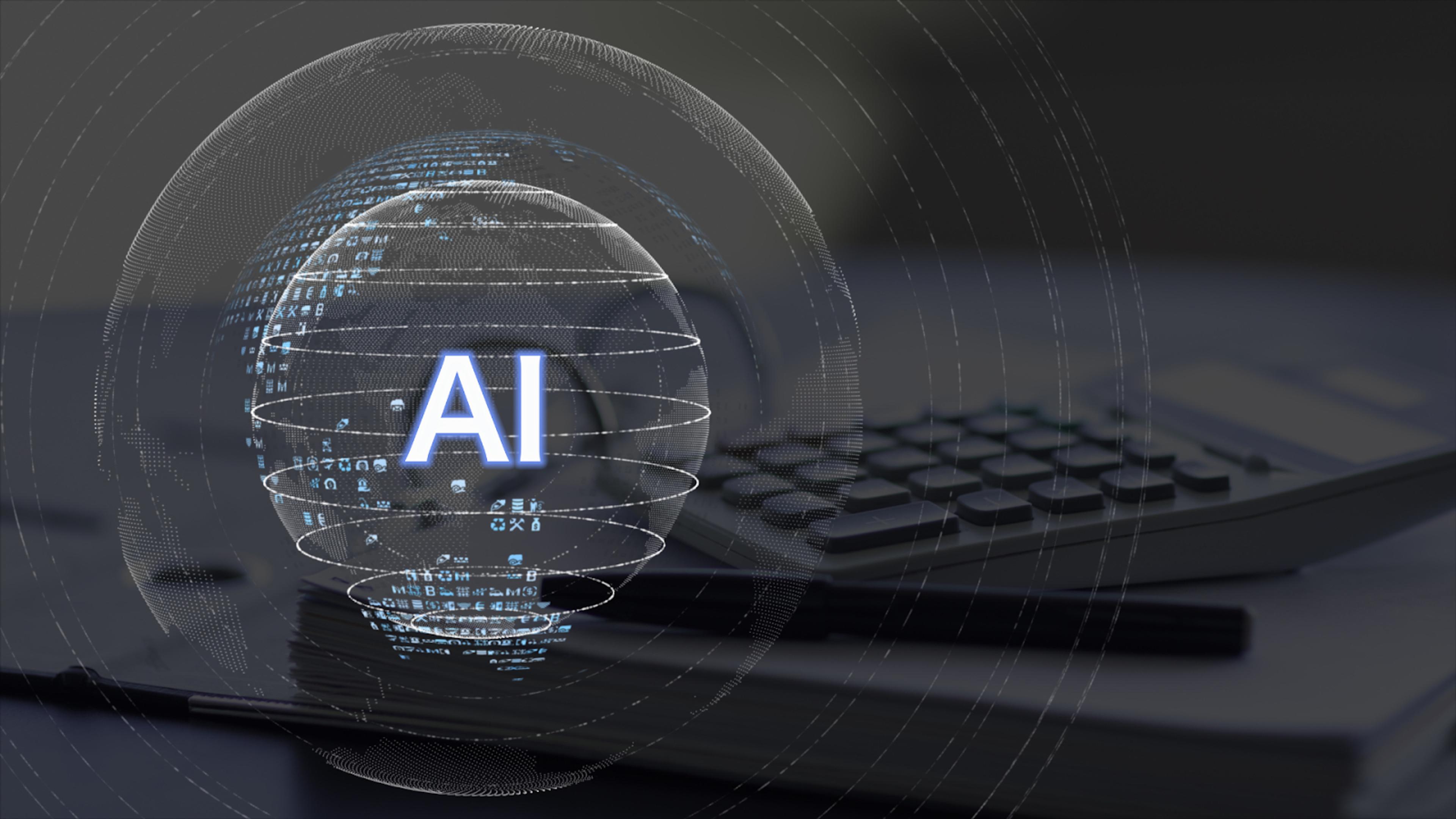How to Use AI to Automate Tasks & Be More Productive
Learn how to automate tasks using AI and expert-designed workflows that save time, cut busywork, and scale your team’s impact without burning out.
Posted November 25, 2025

Join a free event
Learn from top coaches and industry experts in live, interactive sessions you can join for free.
Table of Contents
If your team is still buried in data entry, status updates, and manual approvals, you’re not just busy but also falling behind. The most efficient teams today don’t work harder; they build systems that automate the boring stuff so they can focus on what actually moves the business forward.
This guide goes beyond tool lists. It shows you how to identify high-leverage automation opportunities, choose the right tools, and build workflows that eliminate repetitive tasks at scale. Backed by expert strategies and real-world examples, it’s everything you need to turn busywork into background noise.
Read: How to Become an AI Specialist
What Is AI Task Automation – and Why Is It Different?
AI task automation is the use of artificial intelligence to handle routine, repetitive, or data-driven tasks without needing constant human input. Unlike traditional automation, which runs on rigid “if this, then that” logic, AI systems adapt in real time using machine learning, natural language processing, and data analysis.
That means the system doesn’t just follow instructions but also learns from outcomes, identifies patterns, and gets smarter over time. AI can write emails, route customer inquiries, analyze documents, forecast trends, or flag anomalies at scale.
When paired with robotic process automation (RPA), AI enables businesses to go beyond static rules. It can interpret unstructured data, make context-aware decisions, and automate tasks that were once too complex to hand off. Think invoice processing, onboarding, compliance checks, or generating insights from raw data.
Read: How to Get Into AI: Jobs, Career Paths, and How to Get Started
Why Automating Tasks Matters Now
In 2025, the pressure to streamline business processes has never been higher. Organizations are looking to empower people to unlock AI’s full potential at work, not just by throwing tech at the problem, but by climbing beyond “mundane tasks” to strategic value.
Here are three big reasons to invest in task automation:
- Time savings: When you automate repetitive tasks like data entry, invoice processing, or social media posting, you free up hours per week for everyone. One Reddit contributor reported: “It’s not perfect, but I’ve noticed how much faster everything moves once the data part stops being manual.”
- Improved employee satisfaction & job satisfaction: Doing mundane tasks day after day kills energy and team morale; automating them lets team members focus on creative or strategic work instead.
- Scalable business processes: Whether you’re handling customer inquiries, benefits administration, or campaign management, a well‑built automation system helps you scale without hiring more people.
So if you’re ready to move from “treading water with manual tasks” to “running a smooth operation where work happens in the background,” read on.
Read: AI Upskilling: Why It's Necessary & How to Get Started
How to Use AI Automation for Tasks and Productivity
Step 1: Spot the Work That’s Draining Your Team
Every team handles dozens of everyday tasks that feel small in isolation but add up to hours lost each week. Think of tedious copy-paste jobs, juggling multiple systems, or updating dashboards that no one really looks at. These are the time-consuming tasks and recurring tasks that cost more than they seem. Not in dollars, but in distraction.
If your best people are spending their mornings updating spreadsheets, chasing approvals, or manually uploading files, they’re not doing their best work. These are the opportunities where automation solutions shine.
Look for patterns across multiple job sites, departments, or tools. Where is the work predictable but annoying? Where are there too many human handoffs? These are your candidates for automation technology.
But don’t just document what people are doing. Understand why they’re doing it. Then decide what the system can own and what still needs a human touch.
Step 2: Pick Tools That Work With You, Not Against You
Your automation stack should reflect how your team actually works, not how a software vendor wants you to. If your workflows are light but scattered, start with something like Zapier. It helps create automated workflows between everyday software programs like Gmail, Google Sheets, Airtable, and Slack. It’s powerful, fast, and most importantly, intuitive.
For deeper automation, especially when workflows involve data analysis, approvals, or multiple systems, Make gives you more flexibility. It’s ideal for stitching together apps into custom processes with smart routing and error handling.
In large orgs with strict compliance needs, project management tools like ClickUp, or platforms like Microsoft Power Automate, offer governance controls and integrations built for scale.
Some teams will benefit from AI-native platforms and tools that can integrate with AI models to extract insights, generate content, or classify incoming data. Others might rely on more structured automation solutions that enforce rules and flows with minimal customization.
The right tool depends on your tolerance for complexity, how many apps you use, and how much your workflows touch regulated or sensitive data. But in every case, you’re trying to do the same thing: streamline workflows so humans focus only where they’re uniquely valuable.
Step 3: Build Workflows That Actually Save Time
You’re not just translating a manual process into software. You’re designing a new way for work to happen.
Start by identifying the trigger: what sets this in motion? Then walk through each downstream step. What needs to happen? Who needs to be looped in? What rules must be followed?
This is where you model logic, insert smart branches, and add fallback paths. The best automations are resilient as they handle exceptions and know when to escalate. If a condition isn’t met, the system should notify the right person. If a document is incomplete, it should pause or reroute.
You might use AI for classification, form parsing, or even decisions that once required a human. And with tools that tap into robotic process automation, you can even mimic human behavior inside legacy systems, such as clicking, typing, and navigating, without replacing them entirely.
When done right, these automations don't just save time but also reduce risk, eliminate tedious tasks, and scale across systems you already use.
Step 4: Build Systems, Not Just Automations
This is where the shift happens from "nice to have" to "how we operate."
The more workflows you connect, the more time you save, but only if you treat automation as infrastructure. That means assigning ownership, reviewing performance, and evolving as your business does.
You’ll need a central source of truth: what automations exist, how they’re triggered, what tools they use, and who owns them. Think like an engineer, even if you’re not one. Document your workflows. Maintain version control. Audit changes.
The best systems don’t just save time. They compound over time. As you eliminate redundancy, automate inputs, and reduce failure points, you create a foundation for faster decisions, clearer visibility, and more consistent output across marketing, operations, finance, and inventory management.
This is where automation technology becomes a competitive advantage, not just a tactical win.
Step 5: See It in Action
An onboarding workflow might pull a form submission, run it through validation, drop files into a shared folder, trigger approvals based on value, and send out a welcome email, all in under 10 seconds.
A marketing team might use AI to draft a campaign, a grammar tool to polish it, an image generator to design assets, and a scheduler to push it live across five channels, then pull engagement data into a dashboard, hands-free.
A finance workflow could pull scanned invoices, extract key fields using OCR, log them in your accounting system, route approvals by threshold, and send out receipts, eliminating five manual steps in the process.
Every one of these is made possible by layering smart automation solutions on top of your existing stack, and designing with clarity from the start.
Ready to bring this to life? Work 1:1 with a top AI productivity & tooling coach to audit your workflows, choose the right tools, and build AI-powered systems that save hours every week.
The Best Task Automation Tools by Category (2025 Edition)
Think of this as your AI-powered toolbox. These aren’t just flashy apps; they’re the building blocks for automated workflows that eliminate repetitive tasks, speed up content creation, and help your team complete tasks faster and smarter.
| Category | Top Tools | How to Use Them in Automated Workflows |
|---|---|---|
| Chatbots | ChatGPT, Claude, Meta AI, Zapier Chatbots (Agents) | Use AI assistants to handle customer inquiries, internal helpdesk, or even task routing in workflows (e.g., “triage + tag + assign”) |
| Search & Research Assistants | Perplexity, Google AI Overviews, Arc Search | Pull competitive intel, summarize articles, extract data, plug insights into Notion, Slack, or email via automated workflows |
| Content Creation | Jasper, Anyword, Writer | Generate blog drafts, product copy, email sequences, auto-save to Google Docs, or route to Grammarly for editing |
| Grammar & Rewriting | Grammarly, Wordtune, ProWritingAid | Add as a final QA step in your task automation process: trigger grammar check after content is created or updated |
| Video Creation & Editing | Runway, Descript, Wondershare Filmora | Use to automate social media video creation; connect with social tools like Buffer for publishing |
| Image Generation | Midjourney, Ideogram | Auto-create visuals from prompts; useful for marketing campaigns, landing pages, or internal decks |
| Social Media Management | FeedHive, Vista Social, Buffer | Schedule content automatically after it’s generated; track performance with automated dashboards |
| Voice & Music Generation | ElevenLabs, Suno, AIVA | Build brand audio, automate voiceovers for video, or create custom tones for product UX |
| Knowledge Management | Mem, Notion AI Q&A, Personal AI | Auto-organize team notes, surface insights, and connect to your task management system |
| Task & Project Management | Asana, Any.do, BeeDone | Centralize work, set automations for task approvals, recurring deadlines, or cross-team dependencies |
| Transcription & Meeting Assistants | Fireflies, Avoma, tl;dv | Auto-transcribe meetings, summarize decisions, and assign follow-ups, all built into your automated workflows |
| Scheduling Tools | Reclaim, Clockwise, Motion | Automate meeting scheduling, block focus time, or reschedule based on priorities |
| Email Productivity | Shortwave, Microsoft Copilot Pro, Gemini for Gmail | Draft emails, summarize threads, auto-file by topic, then route to CRMs or task lists via automation tools |
| Slide & Deck Builders | Tome, Beautiful.ai, Slidesgo | Auto-build slide decks from content briefs or Notion docs using AI; perfect for internal and client presentations |
| Resume Builders | Teal, Enhancv, Kickresume | Use to quickly generate tailored resumes; pair with job scraping workflows to auto‑match qualifications |
| Automation Platforms | Zapier, Make, Power Automate, Tray.io | The backbone of your automation system. Connect everything above, reduce manual tasks, and streamline business processes |
Business Benefits of AI-Powered Task Automation
Automating repetitive tasks with AI isn’t just about saving time — it’s about scaling intelligently, reducing risk, and unlocking higher-value work across your team. Here’s what AI task automation can deliver when done right:
- Reclaims time for strategic work - AI handles low-leverage, repetitive tasks like data entry, scheduling, and approvals so your team can focus on creative problem-solving, relationship-building, and growth.
- Reduces human error - Unlike manual processes, AI systems execute tasks with consistency and precision, especially valuable in fields like finance, HR, legal, or compliance, where accuracy matters most.
- Accelerates execution - Automated workflows move faster than humans. You get quicker approvals, faster onboarding, real-time insights, and 24/7 availability for core operations and customer support.
- Improves employee engagement - Offloading tedious tasks boosts morale and productivity. Teams spend less time context-switching and more time contributing to meaningful, impactful work.
- Scales without extra headcount - As your task volume grows, AI scales with you (automating thousands of steps across multiple job sites, departments, and systems without ballooning overhead).
- Streamlines workflows and reduces friction - Automation connects fragmented systems, eliminates manual handoffs, and creates cleaner, more efficient processes across your stack.
- Strengthens compliance and auditability - With AI and robotic process automation, every step is logged and traceable, reducing regulatory risk and giving you control over sensitive workflows.
- Unlocks data-driven decisions - AI automation learns from them. That means better data analysis, smarter predictions, and insights that improve decision-making across the business.
- Delivers real-time responsiveness - From flagging anomalies in operations to routing customer inquiries instantly, AI enables your team to react faster and deliver better service.
- Customizes to your needs, evolves with your team - Today’s AI automation solutions are modular, flexible, and trainable. You can start small, then adapt as your workflows and business complexity grow.
Together, these outcomes turn task automation from an IT project into a core business advantage, one that drives productivity, resilience, and long-term performance.
Real Examples of AI Task Automation Across Departments
AI automation is transforming how teams work, reducing busywork, improving accuracy, and speeding up execution across key business functions. Here’s how it shows up in real operations:
Customer Support
Support teams are deploying AI-powered agents that don’t just answer FAQs but also handle full issue resolution at scale. These systems use natural language understanding to interpret intent, search internal knowledge bases, route tickets, and even summarize past conversations for human agents. The result: faster response times, higher resolution rates, and 24/7 support without burning out your team.
Read: How to Build an AI Agent From Scratch: The Beginner's Guide
Sales and Marketing
AI is automating the full go-to-market engine. From lead qualification and behavioral scoring to personalized outbound messaging and dynamic content generation, AI systems are learning what converts and executing at speed. Campaigns trigger automatically based on user actions, while tools scrape and analyze competitive data to guide positioning and outreach. Your reps focus on closing. The system handles everything else.
Finance and Accounting
In finance, AI doesn’t just automate but also audits. Tools now extract data from invoices, match them to POs, flag exceptions, and reconcile transactions in real time. Anomaly detection models catch fraud and compliance risks early. And financial reports aren’t built manually; they’re generated dynamically from live systems. This is precision at scale, with no need for late-night spreadsheet gymnastics.
Human Resources
HR teams are turning to AI to reduce friction across the entire employee lifecycle. AI screens resumes, ranks candidates, schedules interviews, and automates onboarding flows, all while staying compliant and bias-aware. On the back end, AI surfaces insights on engagement, attrition risk, and performance trends, helping teams make better workforce planning decisions with less guesswork.
IT and Operations
In IT, AI is becoming the first line of defense. Intelligent monitoring systems detect outages before users notice, classify incidents, and automatically assign or escalate tickets based on historical resolution data. It’s not just automation, it’s institutional memory, applied in real time. Combined with predictive maintenance and smart alerts, this reduces downtime and keeps critical systems humming without constant human oversight.
The common thread across all these functions? AI isn’t replacing people, it’s removing the friction between them and their best work. The teams that win with automation aren’t the ones doing more tasks faster. They’re the ones redesigning how those tasks get done in the first place.
What the Research Says: AI Automation in the Workplace
According to McKinsey’s report, Superagency in the Workplace, automation is no longer just about cutting costs; it’s about empowering people. Their research shows that combining AI with automation tools leads to what they call a “superagency” effect: individuals and teams can do far more with less friction, fewer clicks, and greater insight.
Key takeaways from the McKinsey report:
- Up to 60–70% of employee time in knowledge work can involve tasks that are automatable with current AI and workflow automation tools. This includes data entry, report generation, meeting scheduling, and information retrieval.
- The most effective organizations are shifting from siloed tools to orchestrated automation systems that combine AI assistants, task automation software, and business process workflows.
- Employees using AI+automation workflows were 30% more productive on average, especially when they had autonomy to adapt and configure tools.
- Automation is moving from “back office efficiency” to frontline empowerment. That means marketing teams, project managers, and even customer support agents are using AI to complete tasks, streamline approvals, and resolve issues in real time.
“Think of AI not just as a tool but as a teammate. One that works across apps, remembers context, and proactively helps you complete tasks.” – McKinsey
Why it matters for your team:
AI automation reports like McKinsey’s confirm what operators are seeing on the ground: You don’t need a full digital transformation team to start automating. What you need is a system that turns repetitive tasks and manual workflows into automated processes that scale, while giving your team more control, not less.
Final Thoughts: Automate with Intention, Scale with Intelligence
AI task automation isn’t about doing more for the sake of speed. It’s about building systems that let your team focus on work that actually moves the business forward while the busywork handles itself.
Whether it’s streamlining onboarding, syncing tools across departments, reducing human error, or eliminating hours of manual upkeep, the real power of automation lies in how well it’s designed, integrated, and measured. But automation doesn’t just happen. It requires operational clarity, the right tools, and the discipline to build something that lasts. The companies that win with AI aren't the ones with the most bots; they’re the ones with the best systems.
If you’re ready to make that shift, don’t wing it.
Work with an AI productivity & tooling coach to design your automation roadmap from your first pilot to full-scale systems that save time, reduce risk, and accelerate growth. Find your coach here. Also, check out free events and bootcamps for AI productivity and tooling for more strategic insights!
Read next:
- How to Future-Proof Your Career in The Age of AI
- How to Land an Internship at OpenAI
- Artificial Intelligence Jobs: Salary Overview by Seniority
- Top 20 Careers in AI & Machine Learning (2026)
- Top 10 AI Certification Programs (2025)
FAQs
What’s the difference between “automation tools” and “task automation software”?
- The terms overlap. “Automation tools” is broader (includes no‑code platforms, bots, and AI agents), and “task automation software” emphasizes programs built specifically for automating workflows. Use whichever fits your context.
Should I automate simple tasks or complex tasks first?
- Start with simple tasks (manual tasks, mundane tasks) that are high impact & low risk. Once you’ve built confidence, tackle complex tasks or multi‑step workflows with conditional logic and AI‑powered decisioning.
Will automating workflows reduce job satisfaction because people lose work?
- Actually, quite the opposite. When done well, automation frees people from repetitive tasks and lets them focus on high‑value work, improving team morale and employee satisfaction.
Do I have to use artificial intelligence?
- Not necessarily. The first wave of automation is rule‑based (trigger→action). But as you scale, AI‑powered workflows and agents become key to handling more flexible, dynamic tasks and unlocking productivity gains.